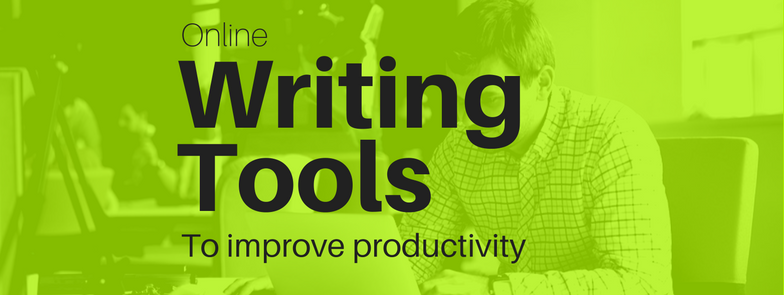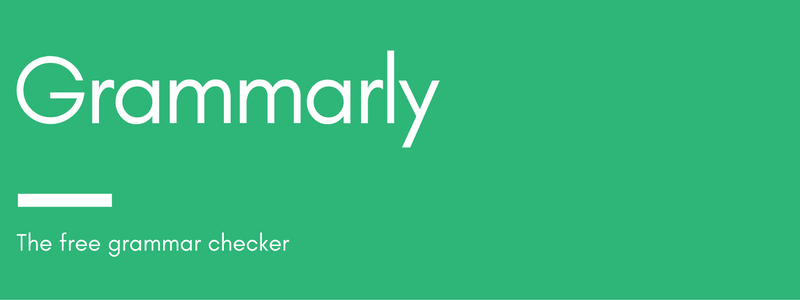Seven online writing tools
Writing isn’t easy. Coming up with an idea can seem impossible at times. Crafting words to relay what’s in your head can feel fruitless, and distractions will get the better of you.
You can’t dispel these, but you can curb them. The internet is full to the brim with tools and sites to aid your writing. From getting words on the page to proofing your work – here’s a selection of our favourites:
Google Docs
For getting words and ideas on the page, Google Docs is a writers best friend. Many prefer distraction free plain-text editors. Others like the full functionality of a purpose build writing app. Neither is correct*.
The autosave feature will save you from unexpected disasters by keeping your work backed up in the cloud. The ‘Explore’ feature acts like a personal assistant. It will suggest topics, related research and images to support your content. You’re also able to search, define, research and link to content all from within the app. Distraction free writing doesn’t have to mean blocking all external sources. It’s better to just keep all your tools in the same place.
*Side note: If it’s plain text editors you’re after – we recommend textpad.surge.sh. Customizable text sizes, background colours, download features and a handy auto save feature.
Grammarly
Grammarly is a dedicated spelling and grammar checker. The efficiency of word, docs or other text editors is good, but far from perfect. Trusting ourselves to check our own work is even less perfect.
Grammarly solves this with it’s easy copy and paste feature. It can highlight misspellings, grammatical errors, questionable sentences and more.
Hemingway Editor
Let’s start with a caveat. Hemingway Editor isn’t perfect for everyone, and should be used selectively.
The hemingway editor makes your writing bold and clear. Perfect for informative blog content, product descriptions and the like. It highlights the parts of your work that do not fall in line with hemingway’s writing style.
It flags parts of your writing that are hard to read or could use simpler alternatives and cuts down on adverbs or the use of the passive voice.
Noisli
Distractions from our surroundings can be a real productivity killer. Noisli combats this issue by providing a collection of ambient noise presets. Would you rather be writing in the rainforest, to the sound of gentle thunder and lighting or from a coffee shop? Noisli can put you there, getting you in the right frame of mind.
Cliche Finder
Don’t be so cliche. Cliche finder is a basic online tool that serves to reduce the amount of considered ‘cliche’ phrases from your content. Copy and paste your work, click a button, and with the help of highlighted red text, your cliches are shown to you.
Even if you’re happy with your work, it’s worth a go, just to see what the more cliche cynical readers might pick up on from your content.
Hubspot’s Blog Topic Generator
Plug in 3 nouns, and have Hubspot’s algorithm find you a week’s worth of blog topics. Used sparingly, this tool can be great for generating ideas, or even titles, for your posts.
Test example, anyone?
You sell, and blog about, quality cat food. Let’s roll with that…
3 nouns: Cat, Food, Quality
5 recommended titles:
- The History of Cats
- The Worst Advice We’ve Ever Heard About Food
- 10 Signs You Should Invest in Quality
- 10 Things Your Competitors Can Teach You About Cats
- Think You’re Cut out for Doing Food? Take This Quiz
On the whole, it’s a useful tool, but requires an element of human critique or tweaking before putting pen to paper. Hubspot themselves recommend tweaking your titles slightly after generating. The algorithm can only do so much for you.
Emailing yourself links is old hat. You’re better than that, and so is pocket.
Pocket is a simple link saver. It can store links from around the web and categorise them into folders. If you’re researching a project and want to keep all of that research and ideas in one place, use pocket.
Back