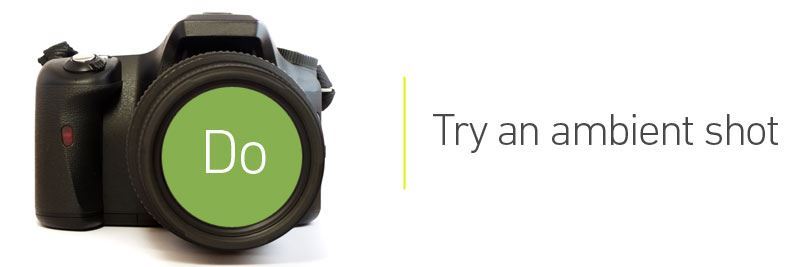Whether it’s a team photograph, an employee profile picture or a PR shot to show the world what a lovely and modern workplace your staff work in, there comes a time when every business needs to take some photos in their working environment. With so many affordable cameras and smart phones available today, it’s easy to get started without the need for professional photographers but there are a lot of pitfalls that amateur photographers fall into time and time again when taking photos in and around their office.
Photography is a skill like any other, and it takes time and effort to produce good quality results. So before you start snapping away, remember these simple dos and don’ts to turn your blurry and off-brand pictures into memorable and effective photographs that represent your company’s values:
There are three questions that everyone should consider before they start corralling workers in front of a camera and demanding that they smile:
Why are you taking this photo?
Where is it going to be displayed?
What is the message behind it?
Answering these questions before you start will save you a lot of work down the line and also lead you to more answers for a lot of other important questions like: “who needs to be in this photograph?” and “where should we take it?”. Having a clear idea of why you’re taking a picture and what you want to achieve with it is the first step towards taking high quality photographs in your workplace.
Unless you want your workers to look like they’re having a great time at a children’s birthday party, don’t tell your staff to say cheese before taking photos of them. Whilst it’s become a tradition to say the word “cheese” whenever someone takes a picture, as you might expect, it can lead to some rather ‘cheesy’ and unprofessional results. Instead let your staff smile naturally, if they want to smile at all; if you’re capturing a serious moment or picturing your colleagues hard at work, it can be more appropriate for them not to smile, as long as they look professional.
Whilst a brand new professional standard HD camera complete with a tripod and a range of lenses would be great, you don’t always have to spend a lot of money to get good results when it comes to camera equipment. Most modern smart phones have integrated cameras that, as long as they’re 12 megapixels or more, are more than capable of producing the kind of quality you should be aiming for. A cheap compact digital camera offers another affordable alternative; often retailing for around £60 with a memory card included, they’re easy to use and handy to keep around the office ready for whenever you need them.
Once you’ve got a great subject to photograph, don’t just take pictures against a plain wall as that will produce an image that looks flat and quite boring. Instead, get creative and put your subject in front of your company’s logo, branding or some of your products to make the image more dynamic and immediately associate it with your business. By using manual focus you can create a tangible sense of depth in your photos by shooting against the backdrop of your office or workplace, lending to an attractive and professional looking finish. For another cheap and easy alternative, purchase some seamless photography paper to use as a background which can be bought for as little as £5 per roll in all sorts of colours.
If there’s a particularly interesting or physical job that someone in your business does, why not capture them mid-action? For the best quality, try to take a picture when your subject is not moving around so much; using a camera equipped with a ‘burst’ mode can help by taking several pictures with one click of a button, allowing you to pick out the clearest images later. Just remember to stay safe and keep out of the way if they’re handling something dangerous like machinery, chemicals or hot food and drink!
Natural light is great for photography and ultimately, it’s free, so make it work for you. Before taking any pictures, consider where the most natural light is entering the room (most commonly through windows) and immediately position yourself with your back to it. Pointing your camera directly towards bright windows is a sure way to take a terrible picture, so avoid it at all costs. If you need to get a shot of something or someone directly against a window, try to move them away from the window if possible or failing that, change the angle of the shot to avoid shooting directly into the light.
If you have the budget and the time, get some studio lighting or even fashion your own using some directional lamps; just remember to use high-CRI or ‘full spectrum’ bulbs for the best light quality. The simplest and most effective technique of lighting involves positioning two lamps in front of the subject and one behind them to create an evenly lit image with depth. It will require a little more experimentation and effort, but using your own lighting can produce fantastic results.
Posing with a big smile is the traditional method whenever someone wants to take a photograph, but some of the most effective and honest office and PR photos are the ones that capture unscripted, day-to-day life at work. Try standing in a far corner that has a good view of your office or work space and take a few snaps as your colleagues go about their work. As long as you follow our advice when it comes to lighting, you’ll be surprised with the naturalistic results.
Whilst some people love to be in the limelight, many will shy away whenever someone brings out cameras, especially in the workplace. Forcing someone who doesn’t like to have their picture taken to stand in front of your camera is a great way to not only make them feel anxious, but ruin your photograph. No matter how well they might hide it, someone who doesn’t want to be photographed will always take a worse picture than someone who does. Instead of pressuring them, why not give them the option of participating in a less direct picture, like the ambient shot described above.
Once you’ve taken all the shots you need and saved them, don’t just use the raw photographs. With a range of free and easily accessible tools available on the internet and built into many camera phones, you don’t have to be a Photoshop pro to touch up your pictures. Windows Picture Manager offers an effortless solution to a lot of common issues with its “Auto Correct” feature, whilst many smart phones also provide automatic correction tools that will address lighting, colour and red eye issues with the press of a button.
Once you’ve finished shooting and editing your photos, don’t just save them to a company hard drive and forget about them. Instead, use them to raise your company’s profile, promote your business and put faces to names for clients and suppliers by uploading them to your Facebook and LinkedIn profiles, as well as sharing them through email and other social media. You could even have some of your best photographs printed and hang them around the office or by entrances to give your workplace a warm and welcoming touch.
These guidelines don’t cover everything that there is to know about photography and the most valuable experience will come from making mistakes and learning from them. The best way to learn is to simply pick up a camera and start taking photos, and with enough time and effort anyone can take great pictures, often without spending a penny.
Let’s see what we can do for you.